Cart (0)
Total Price $0.00
Autodesk 2025 Autodesk 2024 Autodesk 2023 Autodesk 2022 Autodesk 2021 Autodesk 2020 Autodesk 2019 Autodesk 2018 Autodesk 2017 Autodesk 2016 Autodesk 2015 Autodesk 2014 Maxon Cinema 4D Corel Trimble GraphiSoft Adobe
Autodesk 2025 Products
Select product
- Autodesk Alias AutoStudio 2025
- Autodesk Media & Entertainment (ME) Collection 2025
- Autodesk Product Design & Manufacturing (PDM) Collection 2025
- Autodesk Architecture, Engineering & Construction (AEC) Collection 2025
- Autodesk Robot Structural Analysis Professional 2025
- Autodesk Navisworks Manage 2025
- Autodesk Maya 2025
- Autodesk Inventor Professional 2025
- Autodesk Civil 3D 2025
- Autodesk AutoCAD Plant 3D 2025
- Autodesk AutoCAD MEP 2025
- Autodesk AutoCAD Mechanical 2025
- Autodesk AutoCAD Map 3D 2025
- Autodesk AutoCAD Electrical 2025
- Autodesk AutoCAD Architecture 2025
- Autodesk Advance Steel 2025
- Autodesk 3ds Max 2025
- Autodesk AutoCAD LT 2025
- Autodesk Revit 2025
- Autodesk AutoCAD 2025
Autodesk 2024 Products
Select product
- Autodesk Media & Entertainment (ME) Collection 2024
- Autodesk Product Design & Manufacturing (PDM) Collection 2024
- Autodesk Architecture, Engineering & Construction (AEC) Collection 2024
- Autodesk Navisworks Manage 2024
- Autodesk Navisworks Simulate 2024
- Autodesk Robot Structural Analysis Professional 2024
- Autodesk Maya 2024
- Autodesk Inventor Professional 2024
- Autodesk Civil 3D 2024
- Autodesk AutoCAD LT 2024
- Autodesk Revit 2024
- Autodesk Advance Steel 2024
- Autodesk 3ds Max 2024
- Autodesk AutoCAD 2024
Autodesk 2023 Products
Select product
- Autodesk Architecture, Engineering & Construction (AEC) Collection 2023
- Autodesk Robot Structural Analysis Professional 2023
- Autodesk Revit 2023
- Autodesk Navisworks Simulate 2023
- Autodesk Navisworks Manage 2023
- Autodesk Maya 2023
- Autodesk Inventor Professional 2023
- Autodesk Civil 3D 2023
- Autodesk AutoCAD Plant 3D 2023
- Autodesk AutoCAD MEP 2023
- Autodesk AutoCAD Mechanical 2023
- Autodesk AutoCAD Map 3D 2023
- Autodesk AutoCAD Electrical 2023
- Autodesk AutoCAD Architecture 2023
- Autodesk Alias AutoStudio 2023
- Autodesk Advance Steel 2023
- Autodesk 3ds Max 2023
- Autodesk AutoCAD LT 2023
- Autodesk AutoCAD 2023
Autodesk 2022 Products
Select product
- Autodesk Maya 2022
- Autodesk Media & Entertainment (ME) Collection 2022
- Autodesk Product Design & Manufacturing (PDM) Collection 2022
- Autodesk Architecture, Engineering & Construction (AEC) Collection 2022
- Autodesk Robot Structural Analysis Professional 2022
- Autodesk Navisworks Simulate 2022
- Autodesk Navisworks Manage 2022
- Autodesk Inventor Professional 2022
- Autodesk Civil 3D 2022
- Autodesk AutoCAD Plant 3D 2022
- Autodesk AutoCAD MEP 2022
- Autodesk AutoCAD Architecture 2022
- Autodesk Alias Concept 2022
- Autodesk Alias Surface 2022
- Autodesk Alias AutoStudio 2022
- Autodesk Advance Steel 2022
- Autodesk 3ds Max 2022
- Autodesk AutoCAD LT 2022
- Autodesk Revit 2022
- Autodesk AutoCAD 2022
Autodesk 2021 Products
Select product
- Autodesk Architecture, Engineering & Construction (AEC) Collection 2021
- Autodesk Media & Entertainment (ME) Collection 2021
- Autodesk Product Design & Manufacturing (PDM) Collection 2021
- Autodesk Revit 2021
- Autodesk Inventor Professional 2021
- Autodesk Product Design Suite Ultimate 2021
- Autodesk Infrastructure Design Suite Ultimate 2021
- Autodesk Advance Steel 2021
- Autodesk 3ds Max 2021
- Autodesk Civil 3D 2021
- Autodesk AutoCAD Architecture 2021
- Autodesk Building Design Suite Ultimate 2021
- Autodesk AutoCAD Mechanical 2021
- Autodesk AutoCAD Electrical 2021
- Autodesk AutoCAD LT 2021
- Autodesk AutoCAD 2021
Autodesk 2020 Products
Select product
- Autodesk Revit 2020
- Autodesk Inventor Professional 2020
- Autodesk Civil 3D 2020
- Autodesk Building Design Suite Ultimate 2020
- Autodesk AutoCAD Mechanical 2020
- Autodesk AutoCAD Electrical 2020
- Autodesk AutoCAD Architecture 2020
- Autodesk AutoCAD Plant 3D 2020
- Autodesk AutoCAD LT 2020
- Autodesk AutoCAD 2020
Autodesk 2019 Products
Select product
Autodesk 2018 Products
Select product
Autodesk 2017 Products
Select product
- Autodesk AutoCAD LT 2017
- Autodesk Inventor Professional 2017
- Autodesk AutoCAD Design Suite Ultimate 2017
- Autodesk Building Design Suite Premium 2017
- Autodesk Revit 2017
- Autodesk AutoCAD Mechanical 2017
- Autodesk AutoCAD Electrical 2017
- Autodesk AutoCAD Civil 3D 2017
- Autodesk AutoCAD Architecture 2017
- Autodesk AutoCAD 2017
Autodesk 2016 Products
Select product
Autodesk 2015 Products
Select product
Maxon Cinema 4D Products
Select product
Corel Products
Select product
Trimble Products
Select product
GraphiSoft Products
Select product
Autodesk AutoCAD Plant 3D 2022
- Operating System 64-bit Microsoft® Windows® 10.
- Processor Basic: 2.5–2.9 GHz processor
Recommended: 3+ GHz processor - Memory Basic: 8 GB
Recommended: 16 GB - Display Resolution Conventional Displays:
1920 x 1080 with True Color
High Resolution & 4K Displays:
Resolutions up to 3840 x 2160 supported on Windows 10 (with capable display card) - Display Card Basic: 1 GB GPU with 29 GB/s Bandwidth and DirectX 11 compliant
Recommended: 4 GB GPU with 106 GB/s Bandwidth and DirectX 12 compliant - Disk Space 10.0 GB
- Pointing Device MS-Mouse compliant
- .NET Framework .NET Framework version 4.8 or later
About Autodesk AutoCAD Plant 3D 2022
If you are a professional looking for a reliable tool to create 3D models and P&IDs with a chance to edit them, it will be a good idea to buy and download AutoCAD Plant 3D 2022. It provides a niche-specific set of instruments to let users extract isometrics when performing plant designs of high quality.
Apart from numerous AutoCAD Plant 3D 2022 features, users will appreciate a simple way to install and activate this software, as it does not require specific skills or knowledge. All you need is to purchase the product from us and have the tool ready to go in minutes.
AutoCAD Plant 3D 2022 features turn the software into a quite powerful tool when developing plant-based projects in 3D. The instrument makes it possible to perform projects of different complexity. The tool is easy to use, letting both beginners and professional users complete their daily design routine.
The interface is optimized to meet different users’ needs. It provides an unmatched 3D plant environment with the functionality to customize and edit different parts of the project.
Additionally, users will have a chance to generate reports, create lists, and exemplify pipelines and components driven by the project specifications. Powerful Plant 3D tools make it possible to manage different products simultaneously. You can track the crucial data, share it and cooperate with other stakeholders, manage construction documentation, and handle other important tasks.
Today, everyone can purchase AutoCAD Plant 3D 2022 at the best price and test all of its design-driven features. Those who are not new to different AutoCAD projects will find this software quite easy to use. First of all, the package comes with a set of standard functions developed to support catalogs and structures. Additionally, it can help you streamline piping and equipment placement.
What's New in the AutoCAD Plant 3D
As for the main AutoCAD Plant 3D 2022 features, they are as follows:
Additional AutoCAD Plant 3D 2022 features include integration with toolset models and P&ID.
If you need to install and activate AutoCAD Plant 3D 2022, you will only have to purchase the product. Feel free to buy it in our digital store with the selection of software delivered by the industry’s biggest names. Here you can find not only AutoCAD Plant 3D 2022 at the best price but also other AutoCAD products to handle any task despite the complexity.
The main benefits of purchasing software in our store include same-day order processing, regular discounts, and a professional support team available via phone or email.
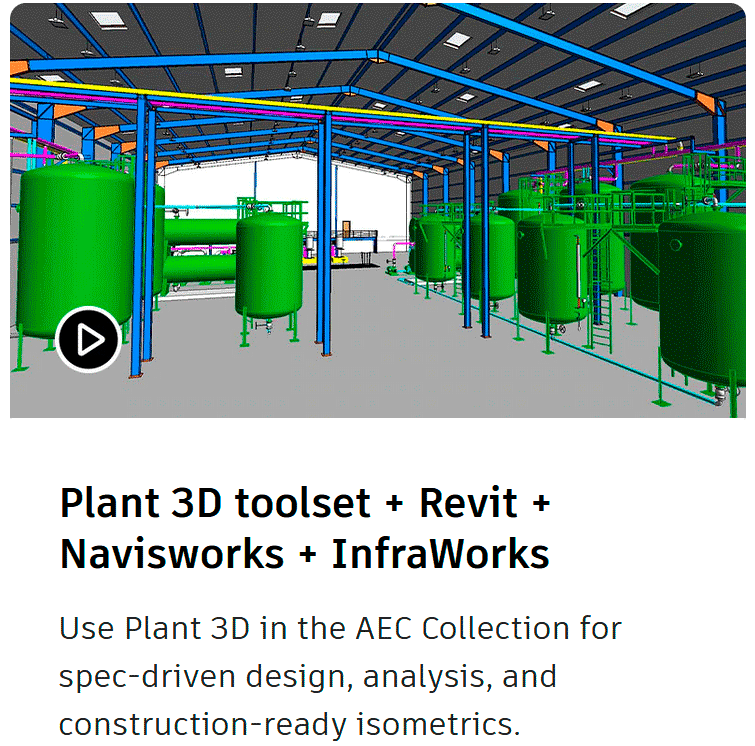
AutoCAD Plant 3D included in AEC collection.
Apart from numerous AutoCAD Plant 3D 2022 features, users will appreciate a simple way to install and activate this software, as it does not require specific skills or knowledge. All you need is to purchase the product from us and have the tool ready to go in minutes.
Introduction to AutoCAD Plant 3D 2022
AutoCAD Plant 3D 2022 features turn the software into a quite powerful tool when developing plant-based projects in 3D. The instrument makes it possible to perform projects of different complexity. The tool is easy to use, letting both beginners and professional users complete their daily design routine.
The interface is optimized to meet different users’ needs. It provides an unmatched 3D plant environment with the functionality to customize and edit different parts of the project.
Additionally, users will have a chance to generate reports, create lists, and exemplify pipelines and components driven by the project specifications. Powerful Plant 3D tools make it possible to manage different products simultaneously. You can track the crucial data, share it and cooperate with other stakeholders, manage construction documentation, and handle other important tasks.
AutoCAD Plant 3D 2022 Features to Look for
Today, everyone can purchase AutoCAD Plant 3D 2022 at the best price and test all of its design-driven features. Those who are not new to different AutoCAD projects will find this software quite easy to use. First of all, the package comes with a set of standard functions developed to support catalogs and structures. Additionally, it can help you streamline piping and equipment placement.
What's New in the AutoCAD Plant 3D
As for the main AutoCAD Plant 3D 2022 features, they are as follows:
- Users can cooperate with other teammates via sharing projects or inviting other stakeholders to take part in the project development.
- The software provides simple instrumentation placement available right from the instruments toolbar. You can choose from a rich pallet of instruments with the support of components and equipment piping.
- The system has a simple project backup function to store all your data locally.
- Improved navigation system lets you find necessary files faster.
- AutoCAD Plant 3D 2022 new features included an improved Vault integration as a part of the data management solution.
- Hardware graphics acceleration shows faster performance.
- Developers made it easier for users to edit piping specifications thanks to an improved command system. You only need to perform the right-click to call the Project Manager feature.
- Users can now overview all components and lines in colors by their property value.
Additional AutoCAD Plant 3D 2022 features include integration with toolset models and P&ID.
How to Purchase AutoCAD Plant 3D 2022?
If you need to install and activate AutoCAD Plant 3D 2022, you will only have to purchase the product. Feel free to buy it in our digital store with the selection of software delivered by the industry’s biggest names. Here you can find not only AutoCAD Plant 3D 2022 at the best price but also other AutoCAD products to handle any task despite the complexity.
The main benefits of purchasing software in our store include same-day order processing, regular discounts, and a professional support team available via phone or email.
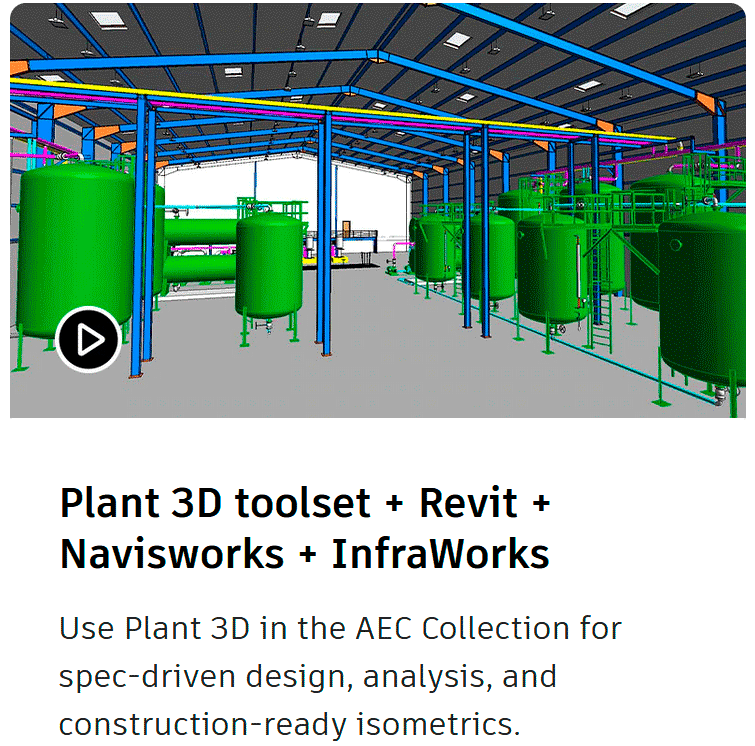
AutoCAD Plant 3D included in AEC collection.
See all versions of this software available in our store:
What customers say
Thrilled with my purchase of AutoCAD 2017 perpetual license from ProCADIS! 🌟 The process was smooth, and their prices unbeatable. It's great to have lifetime access without the hassle of subscriptions. Excellent customer service too, they answered all my queries promptly. Highly recommended! 👍
Colleagues recommended Product Design Suite to me, and I also decided to order it for my company. And that was the right decision. We got a suite of Autodesk products at an incredible value! It is very convenient that there is joint work on projects and 3D assemblies, the ability to access resources on the cloud.
Ordered Revit for a month from this store. The purchase and delivery process is simple and straightforward. Everything was done very quickly and professionally. Now I take the annual one. Thank you guys for a great job!
AEC Collection 2021 is a great solution for your company if you value your time and finances. You can save a lot by buying the entire complex at once, rather than buying each program separately. This is great software for our company to carry out and control the entire process of working on a project - from project creation to construction. And this is one of the best acquisitions for our company.
