Cart (0)
Total Price $0.00
Autodesk 2025 Autodesk 2024 Autodesk 2023 Autodesk 2022 Autodesk 2021 Autodesk 2020 Autodesk 2019 Autodesk 2018 Autodesk 2017 Autodesk 2016 Autodesk 2015 Autodesk 2014 Maxon Cinema 4D Corel Trimble GraphiSoft Adobe
Autodesk 2025 Products
Select product
- Autodesk Alias AutoStudio 2025
- Autodesk Media & Entertainment (ME) Collection 2025
- Autodesk Product Design & Manufacturing (PDM) Collection 2025
- Autodesk Architecture, Engineering & Construction (AEC) Collection 2025
- Autodesk Robot Structural Analysis Professional 2025
- Autodesk Navisworks Manage 2025
- Autodesk Maya 2025
- Autodesk Inventor Professional 2025
- Autodesk Civil 3D 2025
- Autodesk AutoCAD Plant 3D 2025
- Autodesk AutoCAD MEP 2025
- Autodesk AutoCAD Mechanical 2025
- Autodesk AutoCAD Map 3D 2025
- Autodesk AutoCAD Electrical 2025
- Autodesk AutoCAD Architecture 2025
- Autodesk Advance Steel 2025
- Autodesk 3ds Max 2025
- Autodesk AutoCAD LT 2025
- Autodesk Revit 2025
- Autodesk AutoCAD 2025
Autodesk 2024 Products
Select product
- Autodesk Media & Entertainment (ME) Collection 2024
- Autodesk Product Design & Manufacturing (PDM) Collection 2024
- Autodesk Architecture, Engineering & Construction (AEC) Collection 2024
- Autodesk Navisworks Manage 2024
- Autodesk Navisworks Simulate 2024
- Autodesk Robot Structural Analysis Professional 2024
- Autodesk Maya 2024
- Autodesk Inventor Professional 2024
- Autodesk Civil 3D 2024
- Autodesk AutoCAD LT 2024
- Autodesk Revit 2024
- Autodesk Advance Steel 2024
- Autodesk 3ds Max 2024
- Autodesk AutoCAD 2024
Autodesk 2023 Products
Select product
- Autodesk Architecture, Engineering & Construction (AEC) Collection 2023
- Autodesk Robot Structural Analysis Professional 2023
- Autodesk Revit 2023
- Autodesk Navisworks Simulate 2023
- Autodesk Navisworks Manage 2023
- Autodesk Maya 2023
- Autodesk Inventor Professional 2023
- Autodesk Civil 3D 2023
- Autodesk AutoCAD Plant 3D 2023
- Autodesk AutoCAD MEP 2023
- Autodesk AutoCAD Mechanical 2023
- Autodesk AutoCAD Map 3D 2023
- Autodesk AutoCAD Electrical 2023
- Autodesk AutoCAD Architecture 2023
- Autodesk Alias AutoStudio 2023
- Autodesk Advance Steel 2023
- Autodesk 3ds Max 2023
- Autodesk AutoCAD LT 2023
- Autodesk AutoCAD 2023
Autodesk 2022 Products
Select product
- Autodesk Maya 2022
- Autodesk Media & Entertainment (ME) Collection 2022
- Autodesk Product Design & Manufacturing (PDM) Collection 2022
- Autodesk Architecture, Engineering & Construction (AEC) Collection 2022
- Autodesk Robot Structural Analysis Professional 2022
- Autodesk Navisworks Simulate 2022
- Autodesk Navisworks Manage 2022
- Autodesk Inventor Professional 2022
- Autodesk Civil 3D 2022
- Autodesk AutoCAD Plant 3D 2022
- Autodesk AutoCAD MEP 2022
- Autodesk AutoCAD Architecture 2022
- Autodesk Alias Concept 2022
- Autodesk Alias Surface 2022
- Autodesk Alias AutoStudio 2022
- Autodesk Advance Steel 2022
- Autodesk 3ds Max 2022
- Autodesk AutoCAD LT 2022
- Autodesk Revit 2022
- Autodesk AutoCAD 2022
Autodesk 2021 Products
Select product
- Autodesk Architecture, Engineering & Construction (AEC) Collection 2021
- Autodesk Media & Entertainment (ME) Collection 2021
- Autodesk Product Design & Manufacturing (PDM) Collection 2021
- Autodesk Revit 2021
- Autodesk Inventor Professional 2021
- Autodesk Product Design Suite Ultimate 2021
- Autodesk Infrastructure Design Suite Ultimate 2021
- Autodesk Advance Steel 2021
- Autodesk 3ds Max 2021
- Autodesk Civil 3D 2021
- Autodesk AutoCAD Architecture 2021
- Autodesk Building Design Suite Ultimate 2021
- Autodesk AutoCAD Mechanical 2021
- Autodesk AutoCAD Electrical 2021
- Autodesk AutoCAD LT 2021
- Autodesk AutoCAD 2021
Autodesk 2020 Products
Select product
- Autodesk Revit 2020
- Autodesk Inventor Professional 2020
- Autodesk Civil 3D 2020
- Autodesk Building Design Suite Ultimate 2020
- Autodesk AutoCAD Mechanical 2020
- Autodesk AutoCAD Electrical 2020
- Autodesk AutoCAD Architecture 2020
- Autodesk AutoCAD Plant 3D 2020
- Autodesk AutoCAD LT 2020
- Autodesk AutoCAD 2020
Autodesk 2019 Products
Select product
Autodesk 2018 Products
Select product
Autodesk 2017 Products
Select product
- Autodesk AutoCAD LT 2017
- Autodesk Inventor Professional 2017
- Autodesk AutoCAD Design Suite Ultimate 2017
- Autodesk Building Design Suite Premium 2017
- Autodesk Revit 2017
- Autodesk AutoCAD Mechanical 2017
- Autodesk AutoCAD Electrical 2017
- Autodesk AutoCAD Civil 3D 2017
- Autodesk AutoCAD Architecture 2017
- Autodesk AutoCAD 2017
Autodesk 2016 Products
Select product
Autodesk 2015 Products
Select product
Maxon Cinema 4D Products
Select product
Corel Products
Select product
Trimble Products
Select product
GraphiSoft Products
Select product
Autodesk Maya 2022
- Operating System Microsoft® Windows® 10
- CPU 64-bit Intel® or AMD® multi-core processor with SSE4.2 instruction set
- RAM 8 GB of RAM (16 GB or more recommended)
- Disk Space 6 GB of free disk space for install
About Autodesk Maya 2022
Maya 2022 helps CG artists work more effectively and collaboratively. Celebrating the introduction of tools for working with the USD format, this release also contains significant updates to the popular animation, rigging, and modeling tools. With support for the Python 3, the new versions of the Bifrost and MtoA extension modules have many new tools that will delight artists and technicians alike. Maya 2022 helps create limitless worlds, complex characters, and incredible effects.
You'll be more productive than ever! The update includes full USD integration, allowing artists to instantly load and edit large datasets and work with them using Maya tools. Significant changes also affected the tools for animation, rigging, and modeling.
The 3D data exchange platform Universal Scene Description (USD) improves collaboration because it is now fully integrated into Maya. You will be able to work with data directly using Maya's native tools and quickly load and edit massive datasets. Additional benefits of the update were the reliable work of references and non-destructive editing.
Autodesk Maya 2022 on Windows and Linux operating systems now launches in Python 3 native mode. On Windows and Linux, Maya can still be run in Python 2 mode by following the instructions in the documentation.
Updates to the Animation Toolbox will make the animation process faster, with just a few clicks. The new Ghosting Editor shows you problem areas in your animation, which helps you determine where changes need to be made and evaluate animation between poses. Improvements have also been made to the Time Editor, including support for cached playback. Workflows are simplified and accelerated with new filters in the Graph Editor.
This release of the program introduces several procedural, topologically independent rigging tools:
Additions to the modeling toolset are designed to give you more control over your models. Geometry generation is possible procedurally thanks to the Sweep Mesh tool. Also, using this tool, you can quickly adjust attributes such as profile shape and size. Developers listen to user feedback, so several important ones have been implemented at the request of members of the Maya community.
Maya 2022 includes several user interface improvements to get started quickly and easily customize your workspace to suit your needs.
Arnold is a powerful rendering engine that offers fast and flexible rendering options, allowing you to create images that meet your specific needs. You can control the level of detail, the shading and lighting, and even the atmosphere in your renderings.
Bifrost (Autodesk Maya's new simulation engine) is great for creating physics-based simulations. With Bifrost, you can create simulations that look and behave exactly like the real world. Try this free lesson from SimplyMaya.com, for example.
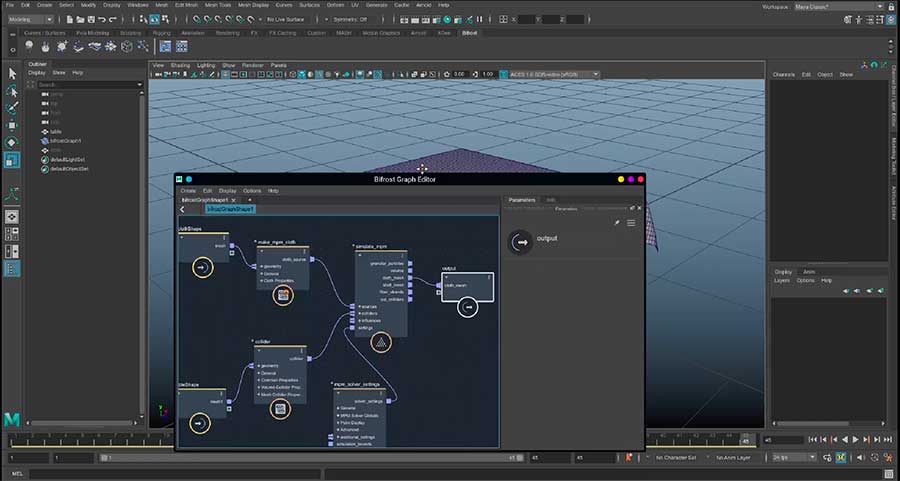
Bifrost Simulation in Maya
This release has become truly voluminous and rich in useful new features and improvements. Purchase Autodesk Maya 2022 directly from the ProCADis Store, and you get the most favorable terms and conditions.
What's new in Maya 2022.
You'll be more productive than ever! The update includes full USD integration, allowing artists to instantly load and edit large datasets and work with them using Maya tools. Significant changes also affected the tools for animation, rigging, and modeling.
USD is integrated into Maya.
The 3D data exchange platform Universal Scene Description (USD) improves collaboration because it is now fully integrated into Maya. You will be able to work with data directly using Maya's native tools and quickly load and edit massive datasets. Additional benefits of the update were the reliable work of references and non-destructive editing.
Python 3
Autodesk Maya 2022 on Windows and Linux operating systems now launches in Python 3 native mode. On Windows and Linux, Maya can still be run in Python 2 mode by following the instructions in the documentation.
Powerful animation tools.
Updates to the Animation Toolbox will make the animation process faster, with just a few clicks. The new Ghosting Editor shows you problem areas in your animation, which helps you determine where changes need to be made and evaluate animation between poses. Improvements have also been made to the Time Editor, including support for cached playback. Workflows are simplified and accelerated with new filters in the Graph Editor.
Modern rigging.
This release of the program introduces several procedural, topologically independent rigging tools:
- Component Tags
- Falloff deformers
- EvalFalloff
- Solidify Deformer
- Morph Deformer
- Always Draw on Top attribute
- Skin Binding with Proximity Wrap
Community-inspired modeling updates.
Additions to the modeling toolset are designed to give you more control over your models. Geometry generation is possible procedurally thanks to the Sweep Mesh tool. Also, using this tool, you can quickly adjust attributes such as profile shape and size. Developers listen to user feedback, so several important ones have been implemented at the request of members of the Maya community.
Comfortable start.
Maya 2022 includes several user interface improvements to get started quickly and easily customize your workspace to suit your needs.
- Smoother start
- Launch preferences
- Improved Script Editor
Fast and flexible rendering with Arnold 6.2.
Arnold is a powerful rendering engine that offers fast and flexible rendering options, allowing you to create images that meet your specific needs. You can control the level of detail, the shading and lighting, and even the atmosphere in your renderings.
Incredible simulations with Bifrost.
Bifrost (Autodesk Maya's new simulation engine) is great for creating physics-based simulations. With Bifrost, you can create simulations that look and behave exactly like the real world. Try this free lesson from SimplyMaya.com, for example.
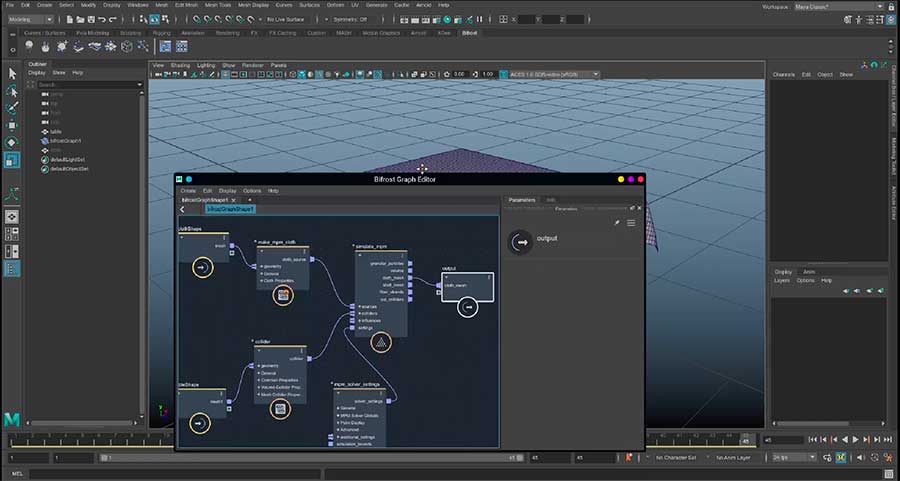
Bifrost Simulation in Maya
This release has become truly voluminous and rich in useful new features and improvements. Purchase Autodesk Maya 2022 directly from the ProCADis Store, and you get the most favorable terms and conditions.
See all versions of this software available in our store:
What customers say
Our company purchased the AEC Collection software from this store. On the issue of cooperation with the company, we express our complete satisfaction with the delivery time of the product, as well as the communication skills of the employees who provided significant assistance in activating the program.
We like to use easy sketching as well as parametric and direct design tools in Inventor 2020. Now we create a 3D assembly and explode that drawing with a BOM. This feature made the training of our new operators very easy. Well, and most importantly, Inventor grants the ability to show the customer exactly how our final product will look like.
A very good offer for Building Design Suite Ultimate 2020! As a civil engineer, I use most of these software on a daily basis. Now it is very important to have knowledge in several programs, to be able to get a project from start to finish. And when I saw that it comes with a 3-year subscription and has a discount, I immediately ordered it!
I decided to buy Inventor 2016 because I read about its improved functionality for working with sheet metal. I did not expect such operational work from the store on a weekend. The staff contacted me 10 minutes after the left application and helped me find what I needed. As a result, on the same day I became the owner of Inventor 2016 from Autodesk without spending a lot of money.
