Cart (0)
Total Price $0.00
Autodesk 2025 Autodesk 2024 Autodesk 2023 Autodesk 2022 Autodesk 2021 Autodesk 2020 Autodesk 2019 Autodesk 2018 Autodesk 2017 Autodesk 2016 Autodesk 2015 Autodesk 2014 Maxon Cinema 4D Corel Trimble GraphiSoft Adobe
Autodesk 2025 Products
Select product
- Autodesk Alias AutoStudio 2025
- Autodesk Media & Entertainment (ME) Collection 2025
- Autodesk Product Design & Manufacturing (PDM) Collection 2025
- Autodesk Architecture, Engineering & Construction (AEC) Collection 2025
- Autodesk Robot Structural Analysis Professional 2025
- Autodesk Navisworks Manage 2025
- Autodesk Maya 2025
- Autodesk Inventor Professional 2025
- Autodesk Civil 3D 2025
- Autodesk AutoCAD Plant 3D 2025
- Autodesk AutoCAD MEP 2025
- Autodesk AutoCAD Mechanical 2025
- Autodesk AutoCAD Map 3D 2025
- Autodesk AutoCAD Electrical 2025
- Autodesk AutoCAD Architecture 2025
- Autodesk Advance Steel 2025
- Autodesk 3ds Max 2025
- Autodesk AutoCAD LT 2025
- Autodesk Revit 2025
- Autodesk AutoCAD 2025
Autodesk 2024 Products
Select product
- Autodesk Media & Entertainment (ME) Collection 2024
- Autodesk Product Design & Manufacturing (PDM) Collection 2024
- Autodesk Architecture, Engineering & Construction (AEC) Collection 2024
- Autodesk Navisworks Manage 2024
- Autodesk Navisworks Simulate 2024
- Autodesk Robot Structural Analysis Professional 2024
- Autodesk Maya 2024
- Autodesk Inventor Professional 2024
- Autodesk Civil 3D 2024
- Autodesk AutoCAD LT 2024
- Autodesk Revit 2024
- Autodesk Advance Steel 2024
- Autodesk 3ds Max 2024
- Autodesk AutoCAD 2024
Autodesk 2023 Products
Select product
- Autodesk Architecture, Engineering & Construction (AEC) Collection 2023
- Autodesk Robot Structural Analysis Professional 2023
- Autodesk Revit 2023
- Autodesk Navisworks Simulate 2023
- Autodesk Navisworks Manage 2023
- Autodesk Maya 2023
- Autodesk Inventor Professional 2023
- Autodesk Civil 3D 2023
- Autodesk AutoCAD Plant 3D 2023
- Autodesk AutoCAD MEP 2023
- Autodesk AutoCAD Mechanical 2023
- Autodesk AutoCAD Map 3D 2023
- Autodesk AutoCAD Electrical 2023
- Autodesk AutoCAD Architecture 2023
- Autodesk Alias AutoStudio 2023
- Autodesk Advance Steel 2023
- Autodesk 3ds Max 2023
- Autodesk AutoCAD LT 2023
- Autodesk AutoCAD 2023
Autodesk 2022 Products
Select product
- Autodesk Maya 2022
- Autodesk Media & Entertainment (ME) Collection 2022
- Autodesk Product Design & Manufacturing (PDM) Collection 2022
- Autodesk Architecture, Engineering & Construction (AEC) Collection 2022
- Autodesk Robot Structural Analysis Professional 2022
- Autodesk Navisworks Simulate 2022
- Autodesk Navisworks Manage 2022
- Autodesk Inventor Professional 2022
- Autodesk Civil 3D 2022
- Autodesk AutoCAD Plant 3D 2022
- Autodesk AutoCAD MEP 2022
- Autodesk AutoCAD Architecture 2022
- Autodesk Alias Concept 2022
- Autodesk Alias Surface 2022
- Autodesk Alias AutoStudio 2022
- Autodesk Advance Steel 2022
- Autodesk 3ds Max 2022
- Autodesk AutoCAD LT 2022
- Autodesk Revit 2022
- Autodesk AutoCAD 2022
Autodesk 2021 Products
Select product
- Autodesk Architecture, Engineering & Construction (AEC) Collection 2021
- Autodesk Media & Entertainment (ME) Collection 2021
- Autodesk Product Design & Manufacturing (PDM) Collection 2021
- Autodesk Revit 2021
- Autodesk Inventor Professional 2021
- Autodesk Product Design Suite Ultimate 2021
- Autodesk Infrastructure Design Suite Ultimate 2021
- Autodesk Advance Steel 2021
- Autodesk 3ds Max 2021
- Autodesk Civil 3D 2021
- Autodesk AutoCAD Architecture 2021
- Autodesk Building Design Suite Ultimate 2021
- Autodesk AutoCAD Mechanical 2021
- Autodesk AutoCAD Electrical 2021
- Autodesk AutoCAD LT 2021
- Autodesk AutoCAD 2021
Autodesk 2020 Products
Select product
- Autodesk Revit 2020
- Autodesk Inventor Professional 2020
- Autodesk Civil 3D 2020
- Autodesk Building Design Suite Ultimate 2020
- Autodesk AutoCAD Mechanical 2020
- Autodesk AutoCAD Electrical 2020
- Autodesk AutoCAD Architecture 2020
- Autodesk AutoCAD Plant 3D 2020
- Autodesk AutoCAD LT 2020
- Autodesk AutoCAD 2020
Autodesk 2019 Products
Select product
Autodesk 2018 Products
Select product
Autodesk 2017 Products
Select product
- Autodesk AutoCAD LT 2017
- Autodesk Inventor Professional 2017
- Autodesk AutoCAD Design Suite Ultimate 2017
- Autodesk Building Design Suite Premium 2017
- Autodesk Revit 2017
- Autodesk AutoCAD Mechanical 2017
- Autodesk AutoCAD Electrical 2017
- Autodesk AutoCAD Civil 3D 2017
- Autodesk AutoCAD Architecture 2017
- Autodesk AutoCAD 2017
Autodesk 2016 Products
Select product
Autodesk 2015 Products
Select product
Maxon Cinema 4D Products
Select product
Corel Products
Select product
Trimble Products
Select product
GraphiSoft Products
Select product
Autodesk Navisworks Manage 2022
- Operating System 64-bit Microsoft® Windows® 10.
- Processor Basic: 2.5–2.9 GHz processor
Recommended: 3+ GHz processor - Memory Basic: 8 GB
Recommended: 16 GB - Display Resolution Conventional Displays:
1920 x 1080 with True Color
High Resolution & 4K Displays:
Resolutions up to 3840 x 2160 supported on Windows 10 (with capable display card) - Display Card Basic: 1 GB GPU with 29 GB/s Bandwidth and DirectX 11 compliant
Recommended: 4 GB GPU with 106 GB/s Bandwidth and DirectX 12 compliant - Disk Space 10.0 GB
- Pointing Device MS-Mouse compliant
- .NET Framework .NET Framework version 4.8 or later
About Autodesk Navisworks Manage 2022
Once you have decided to buy and download Navisworks Manage 2022, you get broad instrumentation set to handle various tasks within the running project. The package was designed to provide a single modeling and constructing solution letting specialists review projects at any stage. Additionally, a set of Navisworks Manage 2022 features makes it possible to create high-quality digital prototypes, develop a range of BIM data, and communicate through each stage of constructability and design resolution.
After installing and activating Navisworks Manage 2022, you will see how user-friendly it is. The software comes with an intuitive interface. Both typical and new Navisworks Manage 2022 features are easy to navigate. This makes the tool a good solution for beginners or professional designers and constructors.
Another great benefit is that the software is fully integrated with a BIM 360 Autodesk-based feature set. As a result, users can keep all the team members aligned and aware of how the project is running. Furthermore, it is possible to set specific tasks and keep all BIM assessments promptly updated.
Apart from the baseline functionality, the package has received several important updates. Besides, some of the existing features have also been improved. So, the recent changes include:
Now when we know what is new in the package, let’s look at its typical workflow with some baseline functionalities and tools users can access. If you decide to purchase Navisworks Manage 2022 with major features updated, you can still do the following:
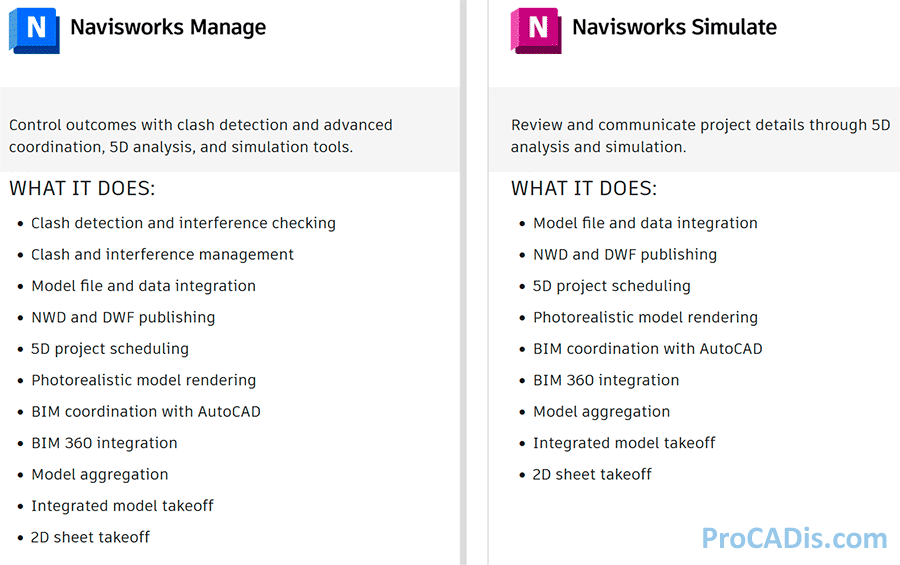
Compare Navisworks Manage vs. Simulate to see which one is right for you.
We offer a selection of time-tested and reliable software delivered by some of the biggest industry names. Here you can find niche-specific solutions such as Navisworks Manage 2022 available at the best price. Our team regularly handpicks some of the best options available, ensuring safe purchase and instant support.
Grab your chance to buy Navisworks Manage 2022 with a discount and save from 10% to 40% on every purchase you make. Still, have questions? Feel free to contact our support managers available round-the-clock.
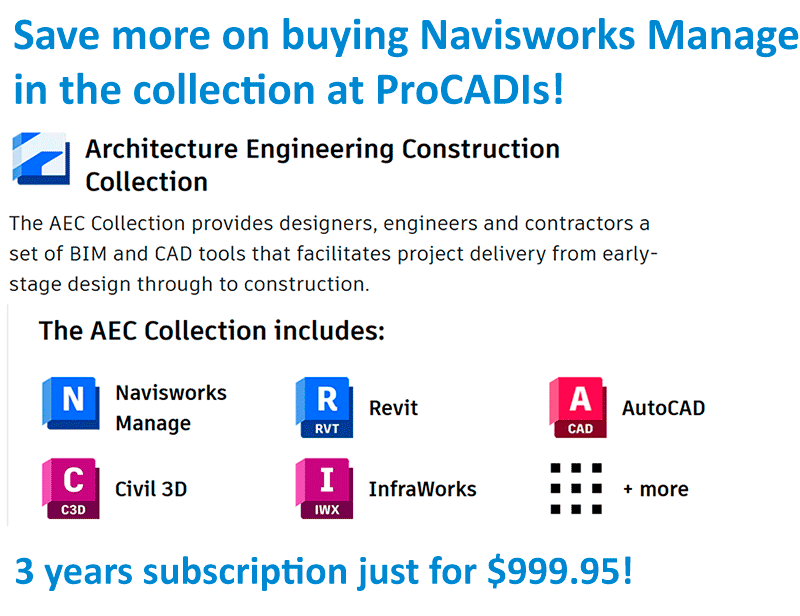
Save with ProCADIs.com!
After installing and activating Navisworks Manage 2022, you will see how user-friendly it is. The software comes with an intuitive interface. Both typical and new Navisworks Manage 2022 features are easy to navigate. This makes the tool a good solution for beginners or professional designers and constructors.
Another great benefit is that the software is fully integrated with a BIM 360 Autodesk-based feature set. As a result, users can keep all the team members aligned and aware of how the project is running. Furthermore, it is possible to set specific tasks and keep all BIM assessments promptly updated.
Navisworks Manage 2022 New Features to Look for
Apart from the baseline functionality, the package has received several important updates. Besides, some of the existing features have also been improved. So, the recent changes include:
- Vault add-in has been debugged and modified.
- File readers have been improved.
- Major bugs from the previous version have been fixed.
Baseline Navisworks Manage 2022 Features
Now when we know what is new in the package, let’s look at its typical workflow with some baseline functionalities and tools users can access. If you decide to purchase Navisworks Manage 2022 with major features updated, you can still do the following:
- Develop a BIM execution plan (BEP). The very start of any project ensures proper coordination across all team members involved.
- Configure the coordination mode. Create the file system with correct coordinates for improved file management and navigation within the project.
- Set viewpoints. Project views make it possible to track and review projects across different stages. This is very important in the case of a complex project with multiple departments involved, as the software lets users set project views for each supplier, discipline, or project level.
- Full-scale clash processing. The software brings enough tools to create selection sets and clashes between. The feature makes the process less time-consuming, as you can divide selection sets by specific filters (objects, levels, etc.). With the Clash Detective command, users can create or initiate clash detection reports, run tests, and more. To ensure improved management, you can create different groups of clashes. For example, you can combine common clashes into a single category to observe a single one instead of many clashes of the same type.
- Run tests and reports. As a rule, the majority of users prefer HTML-based tabular reports generated by Navisworks Manage 2022. When enabled, the feature automatically places all images in a relevant folder, assigns specific coordinates, and creates an HTML link to share the insights with other team members. Consultants and the rest of the stakeholders involved.
Compare Navisworks Manage vs. Simulate
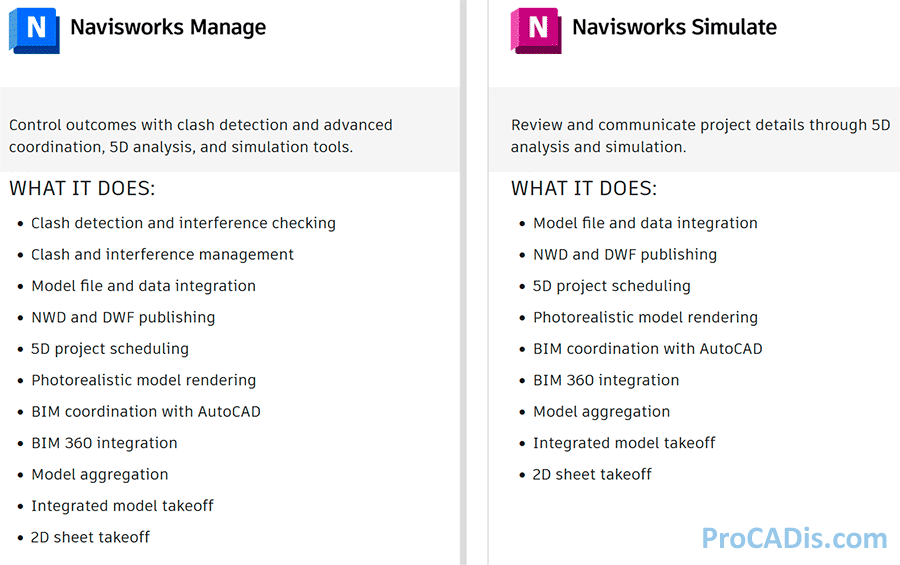
Compare Navisworks Manage vs. Simulate to see which one is right for you.
Why Choose Our Store
We offer a selection of time-tested and reliable software delivered by some of the biggest industry names. Here you can find niche-specific solutions such as Navisworks Manage 2022 available at the best price. Our team regularly handpicks some of the best options available, ensuring safe purchase and instant support.
Grab your chance to buy Navisworks Manage 2022 with a discount and save from 10% to 40% on every purchase you make. Still, have questions? Feel free to contact our support managers available round-the-clock.
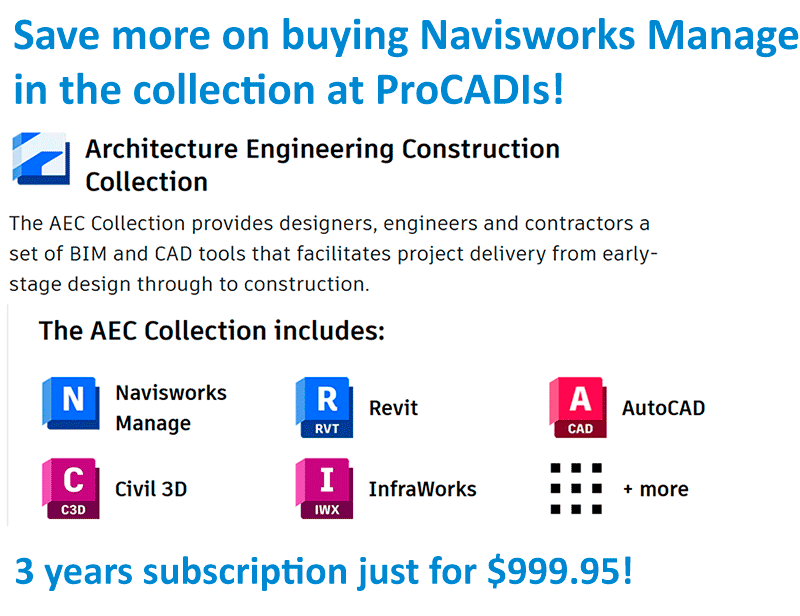
Save with ProCADIs.com!
See all versions of this software available in our store:
What customers say
Colleagues recommended Product Design Suite to me, and I also decided to order it for my company. And that was the right decision. We got a suite of Autodesk products at an incredible value! It is very convenient that there is joint work on projects and 3D assemblies, the ability to access resources on the cloud.
I used the services of the Procadis company to purchase a license for the Archicad program. They immediately responded to my request for a purchase, quickly issued the necessary documents and a key. The process was very convenient the consultant was in touch. If necessary, I will definitely return to you. Thanks and my recommendations!
We would like to note the professional help in choosing software, which made it possible to decide on competing products. Purchased Civil 3D. We received it on time, without delay, when ordering, our wishes on the terms of payment were taken into account. There were no problems with the installation. We are working, very satisfied.
I am an architect and 3Ds Max is the perfect solution for my job. I love that I can use not only the built-in toolbox, but I can also expand it with free or commercial add-ons. Also, I often create my own tools when I write in the scripting language. It is very convenient and makes my workflow easier.
