Cart (0)
Total Price $0.00
Autodesk 2025 Autodesk 2024 Autodesk 2023 Autodesk 2022 Autodesk 2021 Autodesk 2020 Autodesk 2019 Autodesk 2018 Autodesk 2017 Autodesk 2016 Autodesk 2015 Autodesk 2014 Maxon Cinema 4D Corel Trimble GraphiSoft Adobe
Autodesk 2025 Products
Select product
- Autodesk Alias AutoStudio 2025
- Autodesk Media & Entertainment (ME) Collection 2025
- Autodesk Product Design & Manufacturing (PDM) Collection 2025
- Autodesk Architecture, Engineering & Construction (AEC) Collection 2025
- Autodesk Robot Structural Analysis Professional 2025
- Autodesk Navisworks Manage 2025
- Autodesk Maya 2025
- Autodesk Inventor Professional 2025
- Autodesk Civil 3D 2025
- Autodesk AutoCAD Plant 3D 2025
- Autodesk AutoCAD MEP 2025
- Autodesk AutoCAD Mechanical 2025
- Autodesk AutoCAD Map 3D 2025
- Autodesk AutoCAD Electrical 2025
- Autodesk AutoCAD Architecture 2025
- Autodesk Advance Steel 2025
- Autodesk 3ds Max 2025
- Autodesk AutoCAD LT 2025
- Autodesk Revit 2025
- Autodesk AutoCAD 2025
Autodesk 2024 Products
Select product
- Autodesk Media & Entertainment (ME) Collection 2024
- Autodesk Product Design & Manufacturing (PDM) Collection 2024
- Autodesk Architecture, Engineering & Construction (AEC) Collection 2024
- Autodesk Navisworks Manage 2024
- Autodesk Navisworks Simulate 2024
- Autodesk Robot Structural Analysis Professional 2024
- Autodesk Maya 2024
- Autodesk Inventor Professional 2024
- Autodesk Civil 3D 2024
- Autodesk AutoCAD LT 2024
- Autodesk Revit 2024
- Autodesk Advance Steel 2024
- Autodesk 3ds Max 2024
- Autodesk AutoCAD 2024
Autodesk 2023 Products
Select product
- Autodesk Architecture, Engineering & Construction (AEC) Collection 2023
- Autodesk Robot Structural Analysis Professional 2023
- Autodesk Revit 2023
- Autodesk Navisworks Simulate 2023
- Autodesk Navisworks Manage 2023
- Autodesk Maya 2023
- Autodesk Inventor Professional 2023
- Autodesk Civil 3D 2023
- Autodesk AutoCAD Plant 3D 2023
- Autodesk AutoCAD MEP 2023
- Autodesk AutoCAD Mechanical 2023
- Autodesk AutoCAD Map 3D 2023
- Autodesk AutoCAD Electrical 2023
- Autodesk AutoCAD Architecture 2023
- Autodesk Alias AutoStudio 2023
- Autodesk Advance Steel 2023
- Autodesk 3ds Max 2023
- Autodesk AutoCAD LT 2023
- Autodesk AutoCAD 2023
Autodesk 2022 Products
Select product
- Autodesk Maya 2022
- Autodesk Media & Entertainment (ME) Collection 2022
- Autodesk Product Design & Manufacturing (PDM) Collection 2022
- Autodesk Architecture, Engineering & Construction (AEC) Collection 2022
- Autodesk Robot Structural Analysis Professional 2022
- Autodesk Navisworks Simulate 2022
- Autodesk Navisworks Manage 2022
- Autodesk Inventor Professional 2022
- Autodesk Civil 3D 2022
- Autodesk AutoCAD Plant 3D 2022
- Autodesk AutoCAD MEP 2022
- Autodesk AutoCAD Architecture 2022
- Autodesk Alias Concept 2022
- Autodesk Alias Surface 2022
- Autodesk Alias AutoStudio 2022
- Autodesk Advance Steel 2022
- Autodesk 3ds Max 2022
- Autodesk AutoCAD LT 2022
- Autodesk Revit 2022
- Autodesk AutoCAD 2022
Autodesk 2021 Products
Select product
- Autodesk Architecture, Engineering & Construction (AEC) Collection 2021
- Autodesk Media & Entertainment (ME) Collection 2021
- Autodesk Product Design & Manufacturing (PDM) Collection 2021
- Autodesk Revit 2021
- Autodesk Inventor Professional 2021
- Autodesk Product Design Suite Ultimate 2021
- Autodesk Infrastructure Design Suite Ultimate 2021
- Autodesk Advance Steel 2021
- Autodesk 3ds Max 2021
- Autodesk Civil 3D 2021
- Autodesk AutoCAD Architecture 2021
- Autodesk Building Design Suite Ultimate 2021
- Autodesk AutoCAD Mechanical 2021
- Autodesk AutoCAD Electrical 2021
- Autodesk AutoCAD LT 2021
- Autodesk AutoCAD 2021
Autodesk 2020 Products
Select product
- Autodesk Revit 2020
- Autodesk Inventor Professional 2020
- Autodesk Civil 3D 2020
- Autodesk Building Design Suite Ultimate 2020
- Autodesk AutoCAD Mechanical 2020
- Autodesk AutoCAD Electrical 2020
- Autodesk AutoCAD Architecture 2020
- Autodesk AutoCAD Plant 3D 2020
- Autodesk AutoCAD LT 2020
- Autodesk AutoCAD 2020
Autodesk 2019 Products
Select product
Autodesk 2018 Products
Select product
Autodesk 2017 Products
Select product
- Autodesk AutoCAD LT 2017
- Autodesk Inventor Professional 2017
- Autodesk AutoCAD Design Suite Ultimate 2017
- Autodesk Building Design Suite Premium 2017
- Autodesk Revit 2017
- Autodesk AutoCAD Mechanical 2017
- Autodesk AutoCAD Electrical 2017
- Autodesk AutoCAD Civil 3D 2017
- Autodesk AutoCAD Architecture 2017
- Autodesk AutoCAD 2017
Autodesk 2016 Products
Select product
Autodesk 2015 Products
Select product
Maxon Cinema 4D Products
Select product
Corel Products
Select product
Trimble Products
Select product
GraphiSoft Products
Select product
Adobe Acrobat XI Pro
- 1.3GHz or faster processor
- Microsoft® Windows® XP with Service Pack 3 for 32 bit or Service Pack 2 for 64 bit; Windows Server® 2003 R2 (32 bit and 64 bit); Windows Server 2008 or 2008 R2 (32 bit and 64 bit); Windows 7 (32 bit and 64 bit); or Windows 8 (32 bit and 64 bit)
- 512MB of RAM (1GB recommended)
- 1.85GB of available hard-disk space
- 1024x768 screen resolution
- Internet Explorer 7, 8, 9, or 10; Firefox Extended Support Release; or Chrome
- Video hardware acceleration (optional)
- Note: For 64-bit versions of Windows Server 2003 R2 and Windows XP (with Service Pack 2), Microsoft Update KB930627 is required.
- Intel® processor
- Mac OS X v10.6.8, v10.7.4, or v10.8
- 1GB of RAM
- 1.5GB of available hard-disk space
- 1024x768 screen resolution
- Safari 5.1 for Mac OS X v10.6.8; Safari 5.2 or 6 for Mac OS X v10.7.4 or v10.8
About Adobe Acrobat XI Pro
Acrobat XI Pro is a popular PDF software that lets you create and edit high quality PDF files like a professional. Easy and very user-friendly interface makes this program absolutely irreplaceable when working with PDF files. It is an intelligent system that opens up new possibilities for work.
Now you have a great opportunity to pay less for the same product and buy a pre-owned Acrobat XI Pro license to take full advantage of this software. So you get a quality product for little money!
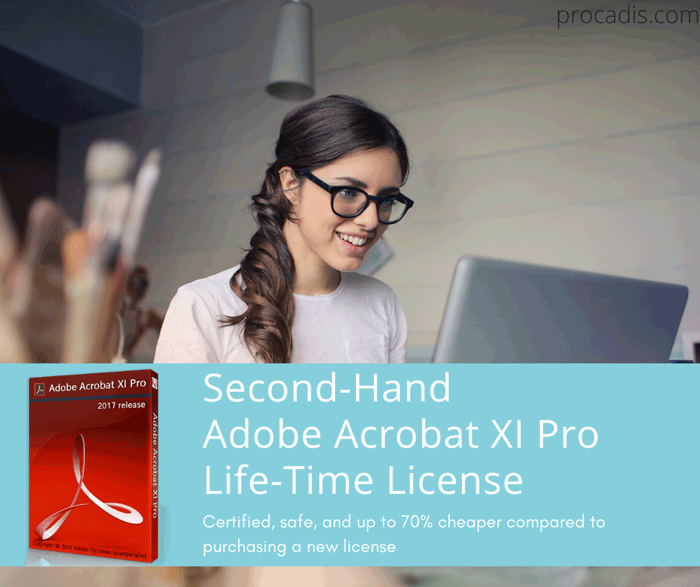
By purchasing the second-hand version of Acrobat XI Pro, you can also take advantage of other benefits of this software.
You no longer need to look for the necessary tool for the job. Thanks to the new "Edit Text and Images" tool, you only need to click on the text in the process, and the necessary tool will appear on the editing panel.
If you find a misspelling in a word or name, or if you need to change the phrase or date of the document, you can use the Search All Elements in a PDF document to correct each sentence in one step.
Don't be content with just slide images. Use the new Save As Presentation feature to convert your PDF to high quality PPTX.
When you convert your PDF file to a PowerPoint file, your formats are preserved as well, so you save a lot of time by not formatting the re-bulleted list, tables, objects, and template layouts.
If you only want a portion of the information presented in your PDF presentation, you can quickly and easily select and export only the portion of the slide you want.
Quickly start your form creation process with a built-in template that's very easy to customize with customization. Or create a form from scratch by dragging and dropping elements using an intuitive form editor.
It is very easy to create a PDF form that anyone can fill out using Adobe Reader. It's just as easy to create and publish a web form that almost anyone can fill out in a web browser.
Lead the form filling process by including help text and required fields. When you create a web form, you can add conditional transitions to it so that respondents only see questions that are personally relevant to them. You can also add payment options such as PayPal.
Extend the capabilities of the FormsCentral desktop application by creating an online account so that you can publish your forms online and view the results in real time. Or submit PDF forms using the Inspector tool built into Acrobat.
Whether you are working with one or more PDF documents, the built-in Actions element allows you to carry out operations in an automatic mode with a single click.
Use the built-in Actions element or create your own. As your company's workflows change, you can quickly update the Action item settings and implement centralized item management.
Take advantage of this great offer and purchase legitimate used Acrobat XI Pro from our ProCadis store. Save money by getting the same product with a lifetime license and support from our store! By the way, in procadis.com you can also buy past used versions of products that Adobe no longer sells, paying a one-time payment and at the lowest price.
Now you have a great opportunity to pay less for the same product and buy a pre-owned Acrobat XI Pro license to take full advantage of this software. So you get a quality product for little money!
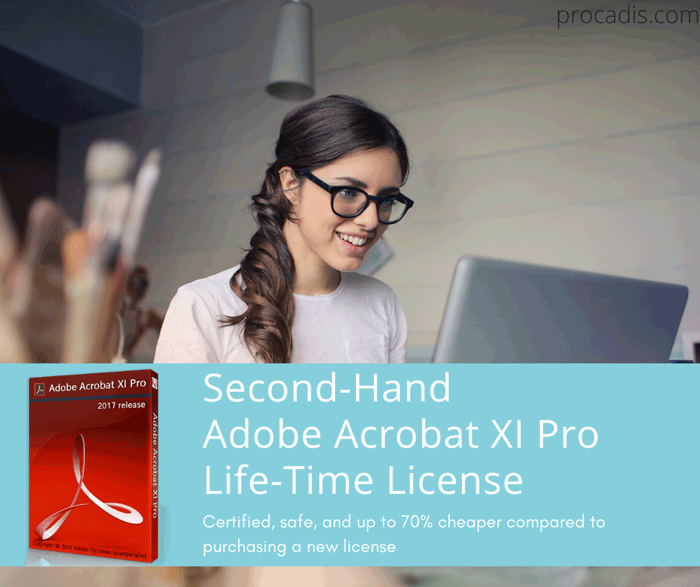
New features of Acrobat XI Pro:
- Create PDF files in various ways. Convert Word, Excel or PowerPoint documents to PDF files, save web pages in this format. You can even convert paper documents to PDF, for this you just need to scan the printed form and save the file in the desired format.
- Create presentations based on PDF files. You can easily convert a PDF file to a PowerPoint presentation. Simplicity and the ability to work at a high tempo is what users value Acrobat XI Pro for.
- Working with new PDF forms. With the Adobe FormsCentral application included with Adobe Acrobat XI Pro, you can create a PDF form in minutes. Work with a ready-made built-in template or create your own form using a dedicated editor.
- Promptly coordinate documents. Acrobat XI Pro simplifies the document reconciliation process. Users can leave comments directly in the file, and the final version can be quickly validated using an electronic signature.
- Compliance with international standards. Standardize day-to-day PDF operations, create PDF documents in accordance with the requirements of the International Organization for Standardization (ISO).
By purchasing the second-hand version of Acrobat XI Pro, you can also take advantage of other benefits of this software.
Key benefits of Acrobat XI Pro:
Faster transition to editing tools
You no longer need to look for the necessary tool for the job. Thanks to the new "Edit Text and Images" tool, you only need to click on the text in the process, and the necessary tool will appear on the editing panel.
Find and wrap text in one step
If you find a misspelling in a word or name, or if you need to change the phrase or date of the document, you can use the Search All Elements in a PDF document to correct each sentence in one step.
Quickly convert PDF files to PPTX format
Don't be content with just slide images. Use the new Save As Presentation feature to convert your PDF to high quality PPTX.
Save time without re-formatting
When you convert your PDF file to a PowerPoint file, your formats are preserved as well, so you save a lot of time by not formatting the re-bulleted list, tables, objects, and template layouts.
Export only the information you need
If you only want a portion of the information presented in your PDF presentation, you can quickly and easily select and export only the portion of the slide you want.
Faster Form Creation
Quickly start your form creation process with a built-in template that's very easy to customize with customization. Or create a form from scratch by dragging and dropping elements using an intuitive form editor.
Collecting information using PDF or web forms
It is very easy to create a PDF form that anyone can fill out using Adobe Reader. It's just as easy to create and publish a web form that almost anyone can fill out in a web browser.
Help in filling out the form correctly
Lead the form filling process by including help text and required fields. When you create a web form, you can add conditional transitions to it so that respondents only see questions that are personally relevant to them. You can also add payment options such as PayPal.
Choosing a way to distribute forms and collect data
Extend the capabilities of the FormsCentral desktop application by creating an online account so that you can publish your forms online and view the results in real time. Or submit PDF forms using the Inspector tool built into Acrobat.
Reducing work time using the "Automatic action" element
Whether you are working with one or more PDF documents, the built-in Actions element allows you to carry out operations in an automatic mode with a single click.
Creating and managing personal "Actions" items
Use the built-in Actions element or create your own. As your company's workflows change, you can quickly update the Action item settings and implement centralized item management.
Where to buy Adobe Acrobat XI Pro
Take advantage of this great offer and purchase legitimate used Acrobat XI Pro from our ProCadis store. Save money by getting the same product with a lifetime license and support from our store! By the way, in procadis.com you can also buy past used versions of products that Adobe no longer sells, paying a one-time payment and at the lowest price.
Used Adobe Licenses for Sale
What customers say
We would like to note the professional help in choosing software, which made it possible to decide on competing products. Purchased Civil 3D. We received it on time, without delay, when ordering, our wishes on the terms of payment were taken into account. There were no problems with the installation. We are working, very satisfied.
Good company, with low prices and excellent support for all issues. At the suggestion of this company, the licensed AutoCAD 2017 was replaced with the AEC package. They worked quickly, well done! Continue in the same spirit!
The integration capabilities of Solidworks 2024 Premium have made a significant impact on our workflow, especially in simulating and testing robotic assemblies. Procadis offered the best deal, making this powerful tool accessible to our startup. Their service is exactly what the tech industry needs.
I bought AutoCAD LT 2016 and I can say that I am very pleased with the innovations. For example, in this version, a new object snap has been added, in order to find the geometric center of an object you do not need to use multiple snaps! It can be found immediately by analogy with the center of a circle. Also, the new AutoCAD has a new rendering engine. Highly recommend!









