Cart (0)
Total Price $0.00
Autodesk 2025 Autodesk 2024 Autodesk 2023 Autodesk 2022 Autodesk 2021 Autodesk 2020 Autodesk 2019 Autodesk 2018 Autodesk 2017 Autodesk 2016 Autodesk 2015 Autodesk 2014 Maxon Cinema 4D Corel Trimble GraphiSoft Adobe
Autodesk 2025 Products
Select product
- Autodesk Alias AutoStudio 2025
- Autodesk Media & Entertainment (ME) Collection 2025
- Autodesk Product Design & Manufacturing (PDM) Collection 2025
- Autodesk Architecture, Engineering & Construction (AEC) Collection 2025
- Autodesk Robot Structural Analysis Professional 2025
- Autodesk Navisworks Manage 2025
- Autodesk Maya 2025
- Autodesk Inventor Professional 2025
- Autodesk Civil 3D 2025
- Autodesk AutoCAD Plant 3D 2025
- Autodesk AutoCAD MEP 2025
- Autodesk AutoCAD Mechanical 2025
- Autodesk AutoCAD Map 3D 2025
- Autodesk AutoCAD Electrical 2025
- Autodesk AutoCAD Architecture 2025
- Autodesk Advance Steel 2025
- Autodesk 3ds Max 2025
- Autodesk AutoCAD LT 2025
- Autodesk Revit 2025
- Autodesk AutoCAD 2025
Autodesk 2024 Products
Select product
- Autodesk Media & Entertainment (ME) Collection 2024
- Autodesk Product Design & Manufacturing (PDM) Collection 2024
- Autodesk Architecture, Engineering & Construction (AEC) Collection 2024
- Autodesk Navisworks Manage 2024
- Autodesk Navisworks Simulate 2024
- Autodesk Robot Structural Analysis Professional 2024
- Autodesk Maya 2024
- Autodesk Inventor Professional 2024
- Autodesk Civil 3D 2024
- Autodesk AutoCAD LT 2024
- Autodesk Revit 2024
- Autodesk Advance Steel 2024
- Autodesk 3ds Max 2024
- Autodesk AutoCAD 2024
Autodesk 2023 Products
Select product
- Autodesk Architecture, Engineering & Construction (AEC) Collection 2023
- Autodesk Robot Structural Analysis Professional 2023
- Autodesk Revit 2023
- Autodesk Navisworks Simulate 2023
- Autodesk Navisworks Manage 2023
- Autodesk Maya 2023
- Autodesk Inventor Professional 2023
- Autodesk Civil 3D 2023
- Autodesk AutoCAD Plant 3D 2023
- Autodesk AutoCAD MEP 2023
- Autodesk AutoCAD Mechanical 2023
- Autodesk AutoCAD Map 3D 2023
- Autodesk AutoCAD Electrical 2023
- Autodesk AutoCAD Architecture 2023
- Autodesk Alias AutoStudio 2023
- Autodesk Advance Steel 2023
- Autodesk 3ds Max 2023
- Autodesk AutoCAD LT 2023
- Autodesk AutoCAD 2023
Autodesk 2022 Products
Select product
- Autodesk Maya 2022
- Autodesk Media & Entertainment (ME) Collection 2022
- Autodesk Product Design & Manufacturing (PDM) Collection 2022
- Autodesk Architecture, Engineering & Construction (AEC) Collection 2022
- Autodesk Robot Structural Analysis Professional 2022
- Autodesk Navisworks Simulate 2022
- Autodesk Navisworks Manage 2022
- Autodesk Inventor Professional 2022
- Autodesk Civil 3D 2022
- Autodesk AutoCAD Plant 3D 2022
- Autodesk AutoCAD MEP 2022
- Autodesk AutoCAD Architecture 2022
- Autodesk Alias Concept 2022
- Autodesk Alias Surface 2022
- Autodesk Alias AutoStudio 2022
- Autodesk Advance Steel 2022
- Autodesk 3ds Max 2022
- Autodesk AutoCAD LT 2022
- Autodesk Revit 2022
- Autodesk AutoCAD 2022
Autodesk 2021 Products
Select product
- Autodesk Architecture, Engineering & Construction (AEC) Collection 2021
- Autodesk Media & Entertainment (ME) Collection 2021
- Autodesk Product Design & Manufacturing (PDM) Collection 2021
- Autodesk Revit 2021
- Autodesk Inventor Professional 2021
- Autodesk Product Design Suite Ultimate 2021
- Autodesk Infrastructure Design Suite Ultimate 2021
- Autodesk Advance Steel 2021
- Autodesk 3ds Max 2021
- Autodesk Civil 3D 2021
- Autodesk AutoCAD Architecture 2021
- Autodesk Building Design Suite Ultimate 2021
- Autodesk AutoCAD Mechanical 2021
- Autodesk AutoCAD Electrical 2021
- Autodesk AutoCAD LT 2021
- Autodesk AutoCAD 2021
Autodesk 2020 Products
Select product
- Autodesk Revit 2020
- Autodesk Inventor Professional 2020
- Autodesk Civil 3D 2020
- Autodesk Building Design Suite Ultimate 2020
- Autodesk AutoCAD Mechanical 2020
- Autodesk AutoCAD Electrical 2020
- Autodesk AutoCAD Architecture 2020
- Autodesk AutoCAD Plant 3D 2020
- Autodesk AutoCAD LT 2020
- Autodesk AutoCAD 2020
Autodesk 2019 Products
Select product
Autodesk 2018 Products
Select product
Autodesk 2017 Products
Select product
- Autodesk AutoCAD LT 2017
- Autodesk Inventor Professional 2017
- Autodesk AutoCAD Design Suite Ultimate 2017
- Autodesk Building Design Suite Premium 2017
- Autodesk Revit 2017
- Autodesk AutoCAD Mechanical 2017
- Autodesk AutoCAD Electrical 2017
- Autodesk AutoCAD Civil 3D 2017
- Autodesk AutoCAD Architecture 2017
- Autodesk AutoCAD 2017
Autodesk 2016 Products
Select product
Autodesk 2015 Products
Select product
Maxon Cinema 4D Products
Select product
Corel Products
Select product
Trimble Products
Select product
GraphiSoft Products
Select product
Autodesk AutoCAD LT 2022
- Operating System 64-bit Microsoft® Windows® 10.
- Processor Basic: 2.5–2.9 GHz processor
Recommended: 3+ GHz processor - Memory Basic: 8 GB
Recommended: 16 GB - Display Resolution Conventional Displays:
1920 x 1080 with True Color
High Resolution & 4K Displays:
Resolutions up to 3840 x 2160 supported on Windows 10 (with capable display card) - Display Card Basic: 1 GB GPU with 29 GB/s Bandwidth and DirectX 11 compliant
Recommended: 4 GB GPU with 106 GB/s Bandwidth and DirectX 12 compliant - Disk Space 10.0 GB
- Pointing Device MS-Mouse compliant
- .NET Framework .NET Framework version 4.8 or later
- Operating System !!! macOS Ventura does NOT supported!!!
Apple® macOS® Monterey v12
Apple® macOS® Big Sur v11
Apple macOS Catalina v10.15
Apple macOS Mojave v10.14 - Model Basic: Apple Mac Pro® 4.1, MacBook Pro 5.1, iMac® 8.1, Mac mini® 3.1, MacBook Air®, MacBook® 5.1
Recommended: Apple Mac® models supporting Metal Graphics Engine
Apple Mac models with M series chip are supported under Rosetta 2 mode. - CPU Type 64-bit Intel CPU
Recommended: Intel Core i7 or higher - Memory Basic: 4GB
Recommended: 8GB or higher - Display Resolution Basic: 1280 x 800 display
High Resolution: 2880 x 1800 with Retina Display - Disk Space 4 GB free disk space for download and installation
- Pointing Device Apple-compliant Mouse, Apple-compliant Trackpad, Microsoft-compliant mouse
- Display Card Recommended: Mac native installed graphics cards
- Disk Format APFS, APFS(Encrypted), Mac OS Extended (Journaled), Mac OS Extended (Journaled, Encrypted)
About Autodesk AutoCAD LT 2022
The best 2D Drafting Software - AutoCAD 2022 LT
AutoCAD LT 2022 is a special version of AutoCAD designed for two-dimensional design, as well as for design documentation. The data format, interface, ideology of work are the same as in the full version of AutoCAD. These features of the product make AutoCAD LT a convenient solution for specialists who draw up working documentation or are engaged only in two-dimensional design.
Quite a lot of changes have been made to this version of the program. You will definitely want to purchase AutoCAD LT 2022 after you read more about the innovations.
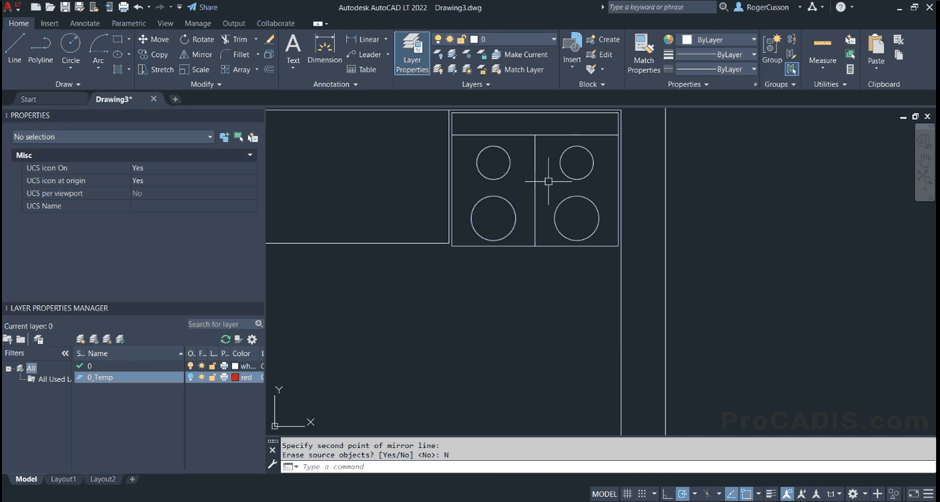
2D Sketching in AutoCAD LT 2022 (main window screenshot)
Key features of AutoCAD LT 2022
COUNT command
Added the COUNT command, a very useful automation that reduces manual work and reduces the likelihood of errors. COUNT counts the number of objects or blocks similar to the one you selected using the geometric search procedure. The function finds all objects of the same shape, regardless of size and orientation, in drawings in different views and with different scales. Individual counters are stored in a dynamic table that updates the counters when objects or blocks are added or deleted. Calculations can be exported to a BOM, making it easier to do what most CAD users find routine.
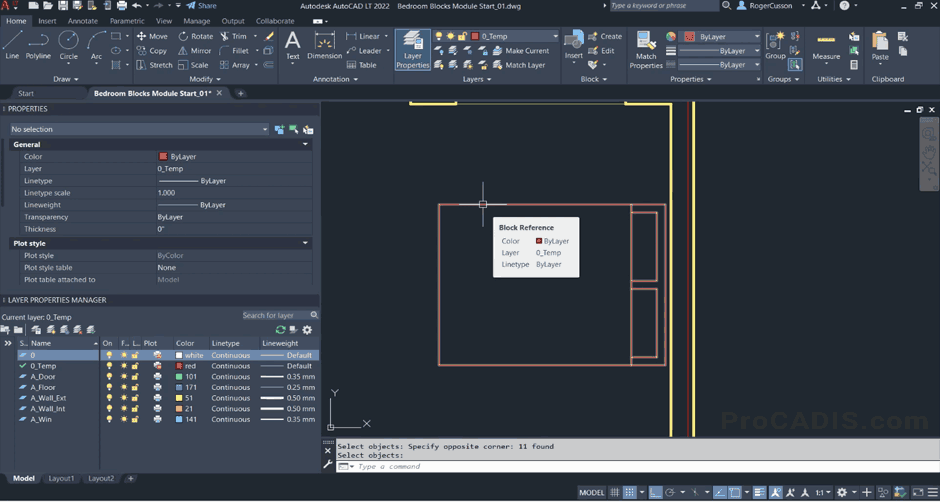
Working with Blocks in AutoCAD LT 2022
Floating windows
Previous versions of AutoCAD allowed you to open multiple drawings at the same time, but in multiple tabs, which only allowed you to view them one at a time. The floating window was one of the most popular requests from AUGI and beta users. In AutoCAD LT 2022, you can drag the tab to a separate new window so you can see two drawings at the same time. The new window can be docked in the same Autodesk frame or outside of it on a different monitor. This is similar to another AutoCAD program running on your workstation.
Collaboration
Users can now take a drawing, create a URL, and very quickly send it to someone by providing access to the drawing and associated xrefs.
Share command
The Share command allows users to share their version of a drawing using a URL. Your collaborator will be able to measure, zoom, pan, and more. The shared version does not support a dynamic link to a drawing. All you have to do is click Share, get the URL, and email it. Recipients will be able to immediately open this in AutoCAD on the web or on a mobile device. They do not need to have AutoCAD installed. Any project engineer will be able to connect, comment, view the drawing, or even edit it a little.
The Trace command
The Trace command provides another opportunity for collaboration. It allows collaborators to view the drawing and make notes on a separate layer - as if on tracing paper. Collaborator notes or red lines do not affect the drawing itself. When the original DWG is opened, you are notified of the revised layer and can use them to make changes to the DWG.
Trace allows users to create accurate geometry. Previously, corrections were drawn with a finger or stylus and were therefore rough.
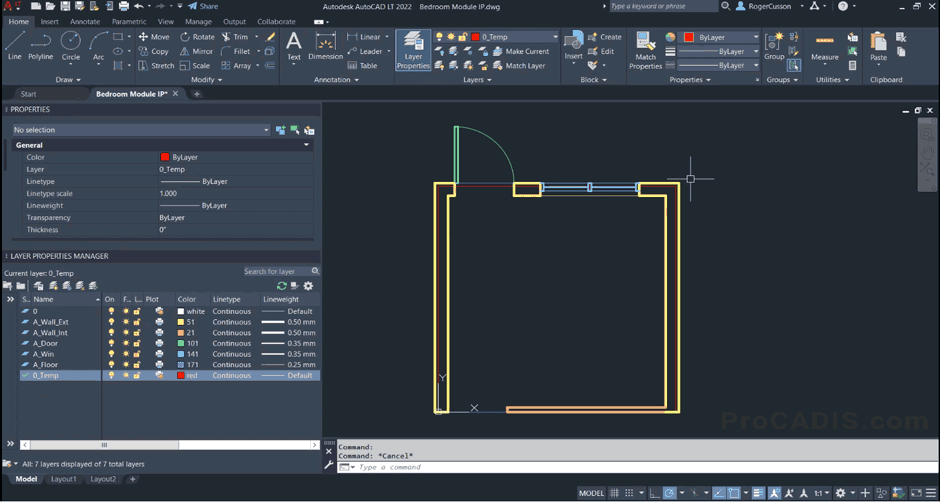
Working with Layers in AutoCAD LT 2022
AutoCAD LT is designed for the development of design concepts, drafting and detailing. 2D drawings are highly accurate, easy to edit and demonstrate to all interested parties. There are versions of the product for Windows and Mac, which allows you to prepare project documentation on a familiar platform.
Make your workflows efficient with the benefits of AutoCAD LT 2022:
- Design Ideas - Accurately document ideas and designs with a comprehensive set of CAD tools for 2D drafting and detailing.
- Collaboration - Securely share files in AutoCAD LT using proprietary DWG technology, and interact with peers and clients across multiple platforms.
- Increase Productivity - Produce project documents efficiently with high drafting performance and intuitive interactions.
Do you want to buy a legal version of AutoCAD LT 2022 and save some money? Then order this program from ProCADIS, and we promise to give you a great discount!
See all versions of this software available in our store:
What customers say
Getting a great deal on Revit 2024 was a major win for me. The preowned license I purchased has opened up new possibilities in my architectural work. I'm impressed by the quality and functionality of the software, and the price I paid makes it even sweeter. I'm one happy customer!
I'm impressed by the performance and capabilities of Civil 3D 2024. The seamless integration with other Autodesk products has streamlined my design process. A great investment!
I enjoy the creation a corridor without alignment or profile — I can specify a feature line as the baseline. This is the most important advantage of the 2017 version over the previous release for me. And cleaning up the self-intersections of the corridor on bends also makes my job a lot easier. I can also now publish quick links to these corridors to my projects. This was also a very long-awaited thing, I am very pleased to finally see such an opportunity in the new version.
After procuring the pre-owned Autodesk Civil 3D 2025 license from procadis.com, I can confidently say the process met high technical and professional standards. The transfer protocol was executed seamlessly, ensuring full software integrity and compliance with all relevant industry standards. The performance mirrors that of a new license, while offering significant cost efficiencies. This solution is ideal for tech professionals seeking robust, legally compliant software without compromise on functionality.
